As the digital landscape continues to evolve, so do the tools and technologies that businesses rely on to analyze their online presence. One such significant transition is the move from Universal Analytics to Google Analytics 4 (GA4). This change brings with it a host of benefits, but it’s essential to ensure that your old analytic data is preserved before the transition is completed on July 1, 2024.
Preserve Your Website Traffic Reports Before It's Too Late
The data amassed through Universal Analytics serves as an invaluable repository of insights into your website’s past performance, your visitors’ activity, and your previous marketing efforts. Preserving this data is important for benchmarking, trend analysis, and historical references.
When the transition from Universal Analytics to GA4 is completed on or near July 1, 2024, all of your organization’s traffic data and the reports that analyze those data, will be going away… forever.

We understand the significance of this transition and are providing companies with an easy solution for archiving their data and recreating these legacy reports. Whether we do the work for you or we train you to do it yourself, our team is ready to guide you through this critical process and to help you preserve your website’s historical performance data.
Safeguard Your UA Data: Explore Effective Preservation Options
When it comes to preserving your Universal Analytics (UA) data, time is of the essence. There are fewer than 60 days before your data will be lost. If you have decided you want to preserve your past website traffic data, there are three ways to make that happen.
Google BigQuery: Google BigQuery is a serverless, highly scalable data warehouse capable of storing and analyzing vast amounts of data. It offers secure and scalable storage and analysis capabilities for businesses of all sizes. It’s also only a fit for organizations with a large budget, so is not a cost effective solution for companies with smaller budgets. While the cost implications should be considered, BigQuery’s advanced features make it an excellent choice for effective data management.
Setting up data preservation in BigQuery involves complex processes like data migration, schema design, and integration with existing data sources. However, the benefits of using BigQuery for UA data preservation, such as seamless analysis and scalability, make it a worthwhile long-term investment.
To preserve UA data with BigQuery, you’ll create a data set corresponding to your Google Analytics property. Then, configure data import settings within Google Analytics for data transmission. Pricing is typically based on data processing and storage, and costs may vary based on the volume of data processed. This option is ideal for organizations requiring advanced data analysis capabilities and possessing the resources to manage data within the BigQuery environment.
Custom Data Warehouse Solutions: Custom data warehouse solutions, such as Snowflake and Amazon Redshift, offer businesses a personalized approach to data management. These flexible and scalable solutions allow for tailored data analysis but require significant investments in development, maintenance, and infrastructure. When it comes to preserving UA data, the flexibility of custom data warehouse solutions empowers businesses to customize their data management processes to suit their unique requirements. When considering custom data warehouse options, it’s important to consider factors such as data volume, analytics needs, compliance requirements, and budget constraints.
Google Sheets and Looker Studio: These tools from Google provide a straightforward and cost-effective means for preserving your Universal Analytics data.
Google Sheets provides the storage and migration tools for preservicing your UA data.
As you would expect, it connects seamlessly to the Google Analytics dataset and provides extensions for pulling in those data.
Looker Studio provides the platform for recreating your Google UA reports and creating new interactive data visualizations from your past website traffic data.
Tenrec's Affordable Service Solution via Google Sheets and Looker Studio
Recognizing the need for a cost-effective and user-friendly solution, Tenrec has developed a streamlined process for preserving Universal Analytics data, leveraging the power of Google Sheets for data storage and Looker Studio for data visualization. We have created an affordable and accessible approach to data preservation and analysis. Our approach can help you preserve all of the essential metrics and data for future review without a complicated and expensive data migration project.
How Tenrec’s Service Works
Our base package includes the setup and hosting of an archive containing 10 essential Universal Analytics reports populated with up to 20 years of historical data. These reports are fully interactive and will allow you to select and filter the data just as you do on Google’s platform. All we need to get started is access to your current Universal Analytics profile
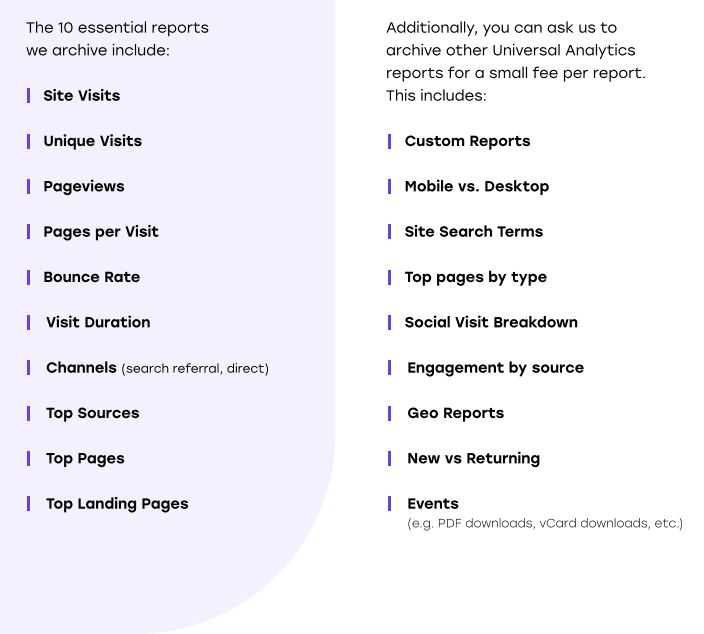
Our tailored report templates harness the power of Looker Studio to present data in a format that businesses are accustomed to, maintaining a cohesive and intuitive visual representation of key metrics and performance indicators.
Google UA Archiving: DIY Instructions
For those of you interested in doing this archiving yourself, Tenrec has put together comprehensive documentation and step-by-step instructions, enabling you to execute the process independently. We have even produced a detailed video that takes you through the process visually, step by step.
If you have any questions about preserving your website traffic reports or need assistance with the transition to GA4, please don’t hesitate to contact us. We’re here to support you every step of the way.
